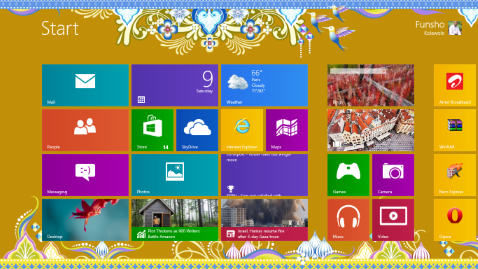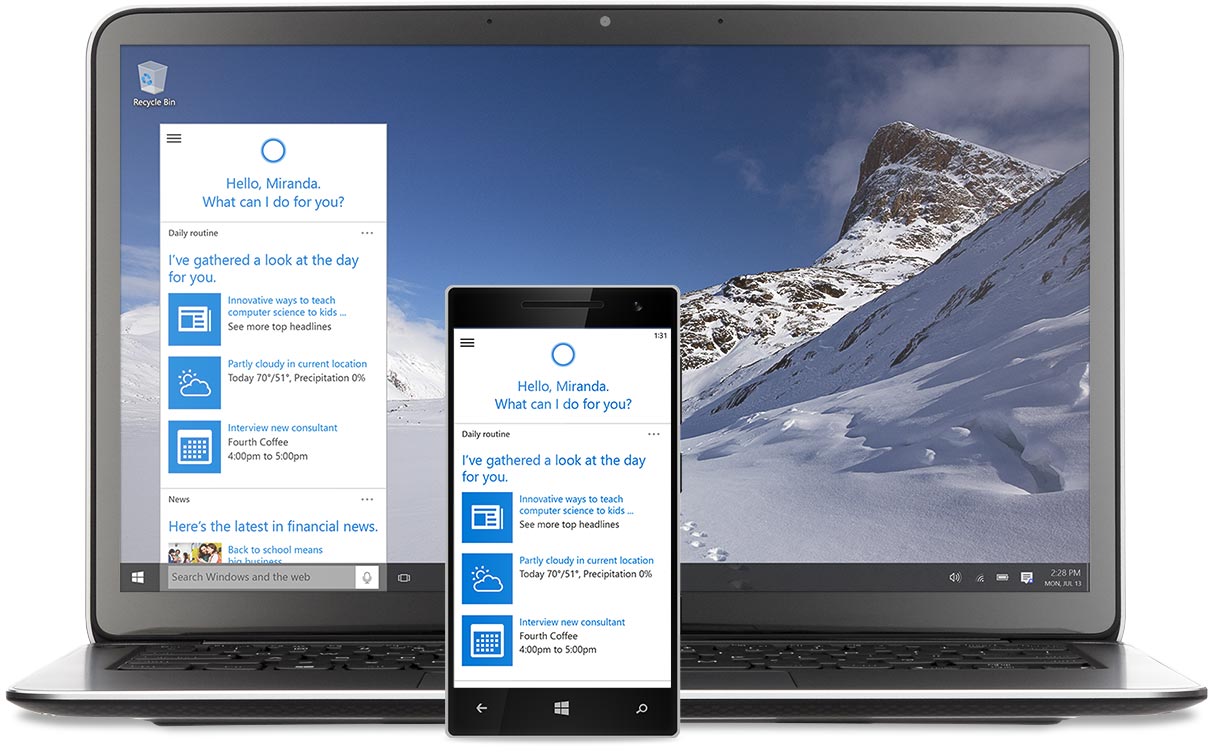If you want to use your
Glo BIS subscription on your Android phone,
then i have a nice tutorial here for you. This tutorial will make any
Blackberry subscription plan work on your android phone easily. Here on
www.cyracksinternetbiz.com i will tell you
how to change your android phone imei number to that of Blackberry phone so that your
Glo BIS subscription
will recognize it as a Blackberry device. This tutorial is very simple
but technical because you will have to use some apps to swap your imei
numbers successfully.
So How Do i change my Android IMEI to Blackbery IMEI?
You will have to generate a unique Blackberry imei number which you will
swap with your android MTK imei. In other to generate a unique
blackberry imei number for your android phone, follow these 3 steps
below.
1. Download
IMEI Generator to your PC
2. Unzip the software then copy and paste the three
.sys files inside a folder on your
C:\Windows folder
3. Double click on
GIPv4.1 to run the file as administrator.
4. Click on generate imei. Then copy all the blackberry imei number you
see there without the pin except if you want to use it for another
purpose.
Now to Change Your Android Phone IMEI Number to Blackberry IMEI
Disclaimer: Please note
that, changing of IMEI number is illegal in some regions, and I shall
not be held responsible for any consequences that occur as a result of
changing your phone's imei number.
There are two methods you can use and they work well on all android phones with Mediatek processors
like Tecno, Gionee etc. First of all, dial
*#06# to view your android default imei
and write down the imei of phone 1 and phone 2 if your phone is dual SIM. Or read this post
How to backup your Android IMEI number.
Like i said before, there are two ways you can easily get this IMEI changing done which are Mobile Uncle and Terminal Emulator.
To Change IMEI Number Through Terminal Emulator]For Single Sim Device:
Requirement:
1. Root Device
2. Download Terminal Emulatör from Play Store
Process:
1. Open Android Terminal Emulator
2.Type SU then press ENTER button to get Superuser permission
3.After that, type this command then press ENTER button
AT+EGMR=1,7,"IMEI_
NUMBER"
For Dual Sim Phones
1. Rooted Android phone or tablet.
2. Install Android terminal emulator app
3. Open android terminal emulator.
4. Type SU then press ENTER
5. Type following command then hit Enter
AT+EGMR=1,10,"IMEI_NUMBER"
6. Last step, reboot your android phone and that's all.
The Second Method
1. Search and download Mobileuncle MTK tool from Google Playstore,
2. Open the mobileuncle app, scroll down and tap on Engineering mode.
3. Click on CDS information.
4. Click on the radio information then select SIM 1 or SIM 2 to change
the imei number to Blackberry. To change SIM 1 imei number to
blackberry, touch phone 1 and in the popup, touch the AT+. Once you
touch the keyboard will popup then you will have to type any single
letter and cancel only the letter you have type.
5. Immediately you can notice the scribes that is required for you it will look like
AT+EGMR=1,7''''
6. Click the first row and after 7 you can notice the simple '''' delete
the last inverted comma and type the Blackberry imei number you
generated.
7. Verify the typed blackberry imei numbers, then close the inverted commas. Click the
SEND AT COMMAND. Once the pop up display indicates AT command successfully send. Reboot your phone and you are done.
That's all. At least one method should work for you. Big thanks to
Yomiprof.com
I hope this info help you a lot? Please feel free to like and share this post on Facebook with your friends. Thank you.