As we all know we can block any websites from our computer using windows host files. If we are using
wireless router, then also we can blog website using router, so we can prevent our children accessing some
sites from their device. But this is limited to wifi connection only, what if they activate data plan on their
mobile and start using such sites? Well, you can edit & modify android host file to block specific websites.
You can monitor your child’s activity on android, to check which sites they browsing most often. If you
think the sites they are browsing are unsafe for your children, you can block that site using your computer
by using following tutorial.
What is a ‘hosts’ file?
‘hosts’ file is a plain-text file in an operating system to map hostnames (like anything.com) to its IP address.
Whenever you try to launch a website using its hostname, the operating system will usually search the ‘hosts’
file to find the corresponding IP address first.If the search is successful, then its mapped IP address is used;
otherwise a query is sent to DNS (Domain Name Service) to find the IP address of that hostname.
This method uses ‘hosts’ file to block ads. This method blocks all ads in your device, including the ones shown in various apps and games.
The methods here may work for both rooted and non-rooted devices. It will be specified for each method.
Before we begin, you need a File Manager.
Now you are in the root directory of your phone. Now simply click on the etc folder.
wireless router, then also we can blog website using router, so we can prevent our children accessing some
sites from their device. But this is limited to wifi connection only, what if they activate data plan on their
mobile and start using such sites? Well, you can edit & modify android host file to block specific websites.
You can monitor your child’s activity on android, to check which sites they browsing most often. If you
think the sites they are browsing are unsafe for your children, you can block that site using your computer
by using following tutorial.
What is a ‘hosts’ file?
‘hosts’ file is a plain-text file in an operating system to map hostnames (like anything.com) to its IP address.
Whenever you try to launch a website using its hostname, the operating system will usually search the ‘hosts’
file to find the corresponding IP address first.If the search is successful, then its mapped IP address is used;
otherwise a query is sent to DNS (Domain Name Service) to find the IP address of that hostname.
This method uses ‘hosts’ file to block ads. This method blocks all ads in your device, including the ones shown in various apps and games.
The methods here may work for both rooted and non-rooted devices. It will be specified for each method.
Before we begin, you need a File Manager.
Now you are in the root directory of your phone. Now simply click on the etc folder.
Scroll down ,now you find hosts file of your android phone.
Click on that and open as text.
Choose ES Note Editor.
On right above side button click on that and select edit.
On right above side button click on that and select edit
Now right down websites ,which one want you block and now save it
Now you can simply block any websites on your phone ..No one can open Facebook now.




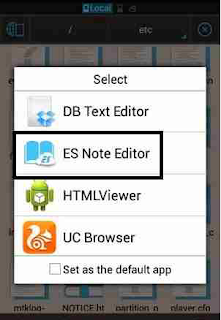






ReplyDeleteIf you ever want to change or up your university grades contact cybergolden hacker he'll get it done and show a proof of work done before payment. He's efficient, reliable and affordable. He can also perform all sorts of hacks including text, whatsapp, password decrypt,hack any mobile phone, Escape Bancruptcy, Delete Criminal Records and the rest
Email: cybergoldenhacker at gmail dot com
CONTACT: onlineghosthacker247 @gmail. com
ReplyDelete-Find Out If Your Husband/Wife or Boyfriend/Girlfriend Is Cheating On You
-Let them Help You Hack Any Website Or Database
-Hack Into Any University Portal; To Change Your Grades Or Upgrade Any Personal Information/Examination Questions
-Hack Email; Mobile Phones; Whatsapp; Text Messages; Call Logs; Facebook And Other Social Media Accounts
-And All Related Services
- let them help you in recovery any lost fund scam from you
onlineghosthacker Will Get The Job Done For You
onlineghosthacker247 @gmail. com
TESTED AND TRUSTED!